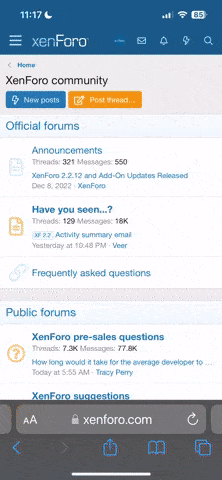So English asked me to go speak to the Fantasy Grounds devs this week at GenCon to suggest adding support for Hero Lab character imports. Since I was there, I did just that, and was pleasantly surprised when the answer was "oh, it already does that, it's just a bit of a process." I came back home and did several searches, but didn't see any good tutorials for the *newest* versions of all of these softwares. I'll run through a quickie here and will probably find some screenshots later to make this a true web-tutorial, just in case we get googlers looking for a solution.
In Hero Lab:
Create your character, save it, and then click:
File >> Save Custom Output
Save that in "Fantasy Grounds" format, and put the file somewhere you can find it.
Then open Fantasy Grounds. On the main splash screen, click the folder icon in the upper-right corner. This will open the data folder for the game, and you'll want to open the "Utilities" folder, then open the character conversion tool. You can use this to open the file from Hero Lab and convert it / import it into Fantasy Grounds.
I'm writing this based off of a memory of watching someone else do it 2 days ago, but I'm sure English will go do this at some point today and will let me know if I'm incorrect on any points.
In Hero Lab:
Create your character, save it, and then click:
File >> Save Custom Output
Save that in "Fantasy Grounds" format, and put the file somewhere you can find it.
Then open Fantasy Grounds. On the main splash screen, click the folder icon in the upper-right corner. This will open the data folder for the game, and you'll want to open the "Utilities" folder, then open the character conversion tool. You can use this to open the file from Hero Lab and convert it / import it into Fantasy Grounds.
I'm writing this based off of a memory of watching someone else do it 2 days ago, but I'm sure English will go do this at some point today and will let me know if I'm incorrect on any points.