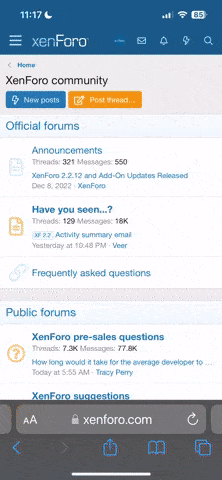You are using an out of date browser. It may not display this or other websites correctly.
You should upgrade or use an alternative browser.
You should upgrade or use an alternative browser.
Game not showing in Library
- Thread starter Sharpthy
- Start date
Astroid23
Noob
Ok, I think I have figured it out. First, make sure that the folder in your sourcemods folder is tf2classic, not TF2C_2_0_0b1 (It is found within the folder that I just mentioned). Next, to fully restart steam you need to 1. Open Steam 2. Press the Steam button in the very upper left of the application 3. Go to the bottom of the options given in the popup that says Exit 4. Open Steam and it will be in your library.
If you have any questions feel free to ask me.
If you have any questions feel free to ask me.
FUTURE.10S
Noob
Are you installing into Steam's directory and not just a steamapps folder?
WilliamEXE
Not a Noob
Are you installing it to C: drive? If not please try to install it to C:/Program Files (x86 if possible)/steam/steamapps/sourcemods
Funding Progress To Date
Loading...