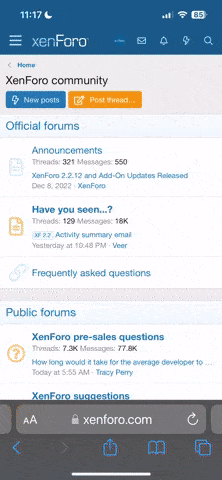So I have downloaded the full installer client, extracted to the the sourcemods on my G: drive which is my steam hard drive. I have downloaded the 2013 SDK Multiplayer base and set the betas as Upcoming followed by restarting steam. The game does not show up in my list at all, even while I have Games selected instead of Installed.
You are using an out of date browser. It may not display this or other websites correctly.
You should upgrade or use an alternative browser.
You should upgrade or use an alternative browser.
TF2C not appearing
- Thread starter Tsagu
- Start date
Daddy_Bonk
Noob
do what do i do i extracted it and it doesn't appear i did everything but like you said TF2C_2_0_0b1 is first but i can open it and it has tf2classic? do i get rid of the TF2C_2_0_0b1 and put the tf2classic folder outside of it?
Zilor
Noob
@PoottooP No.
@Daddy_Bonk
Uhm, you need to extract/put the tf2classic folder into the sourcemods folder.
Then you should get
.
and
are wrong.

Credits to @GardenFreeman for the picture.
@Daddy_Bonk
Uhm, you need to extract/put the tf2classic folder into the sourcemods folder.
Then you should get
Code:
sourcemods\tf2classic
Code:
sourcemods/TF2C_2_0_0b1/tf2classic
Code:
sourcemods/TF2C_2_0_0b1.zip
Credits to @GardenFreeman for the picture.
Daddy_Bonk
Noob
i did and i delted sdk and redownloaded it on the same as tf2classic restarted again still not showing up on games library i extracted it to C: is that bad or good?
Funding Progress To Date
Loading...