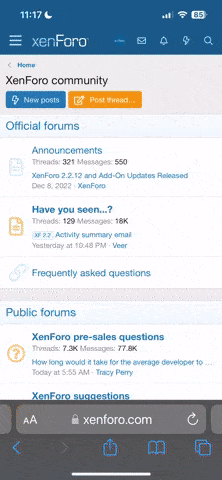lonesome killer
Banhammered
I would like to stream my games. Mostly League of Legends, Team Fortress 2, and maybe Borderlands 2 and Dota 2.
Right now when I stream my computer FPS drops and gets choppy. I'm assuming I need more RAM? My internet upload is kinda slow (about 0.7 Mbps) so streaming 1080 content is probably a no-go.
Here's my current specs. Any advice and what I should get would be apprectiated.
ASUS Crosshair IV Formula AM3 AMD 890FX SATA 6Gb/s USB 3.0 ATX AMD Motherboard
http://www.newegg.com/Product/Product.aspx?Item=N82E16813131644
2 x GIGABYTE GV-R695OC-1GD Radeon HD 6950 1GB 256-bit GDDR5 PCI Express 2.1 x16 HDCP Ready CrossFireX Support Video Card
http://www.newegg.com/Product/Product.aspx?Item=N82E16814125385
OCZ ModXStream Pro 700W Modular High Performance Power Supply
http://www.newegg.com/Product/Product.aspx?Item=N82E16817341018
AMD Phenom II X4 970 Black Edition Deneb 3.5GHz Socket AM3 125W Quad-Core Desktop Processor HDZ970FBGMBOX
http://www.newegg.com/Product/Product.aspx?Item=N82E16819103894
G.SKILL Ripjaws Series 4GB (2 x 2GB) 240-Pin DDR3 SDRAM DDR3 2000 (PC3 16000) Desktop Memory Model F3-16000CL9D-4GBRM
http://www.newegg.com/Product/Product.aspx?Item=N82E16820231419
SSD
Samsung 840 Pro Series 256 GB
http://www.newegg.com/Product/Product.aspx?Item=N82E16820147193
Right now when I stream my computer FPS drops and gets choppy. I'm assuming I need more RAM? My internet upload is kinda slow (about 0.7 Mbps) so streaming 1080 content is probably a no-go.
Here's my current specs. Any advice and what I should get would be apprectiated.
ASUS Crosshair IV Formula AM3 AMD 890FX SATA 6Gb/s USB 3.0 ATX AMD Motherboard
http://www.newegg.com/Product/Product.aspx?Item=N82E16813131644
2 x GIGABYTE GV-R695OC-1GD Radeon HD 6950 1GB 256-bit GDDR5 PCI Express 2.1 x16 HDCP Ready CrossFireX Support Video Card
http://www.newegg.com/Product/Product.aspx?Item=N82E16814125385
OCZ ModXStream Pro 700W Modular High Performance Power Supply
http://www.newegg.com/Product/Product.aspx?Item=N82E16817341018
AMD Phenom II X4 970 Black Edition Deneb 3.5GHz Socket AM3 125W Quad-Core Desktop Processor HDZ970FBGMBOX
http://www.newegg.com/Product/Product.aspx?Item=N82E16819103894
G.SKILL Ripjaws Series 4GB (2 x 2GB) 240-Pin DDR3 SDRAM DDR3 2000 (PC3 16000) Desktop Memory Model F3-16000CL9D-4GBRM
http://www.newegg.com/Product/Product.aspx?Item=N82E16820231419
SSD
Samsung 840 Pro Series 256 GB
http://www.newegg.com/Product/Product.aspx?Item=N82E16820147193