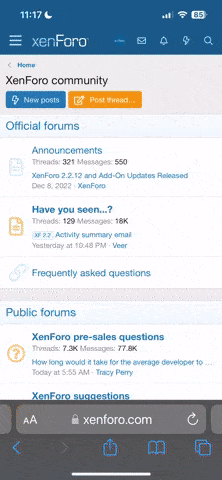tigar
Achievement Hunter
Oke so im a bit stuck here on something right now im using dxtory to record what im going to stream(for reasons of uploading to youtube in higher quality) but im also using 2 audio channels
Now when using dxtory's codec even a few seconds is easily 400mb yet sony vegas can read it off the bat and compress down quite a lot but 30 minutes is still about a gig and thats a lot when you have a data cap to worry about in a household of 4 active internet users :/
There is the other codec xvid mpeg-4 but sony vegas cant directly read it yet would allow me to record 720p for 30 minutes to be around 500mb and still look great
Yet there is the problem the file itself has 2 separate audio channels my mic and the rest of my sound i could go for a 1 channel option but that would mean people would hear everything eg my breathing and such
So i was wondering does anyone know of a way to get files with that codec to work in vegas or any program that would allow both audio channels to be put in 1? as i know of a way but that involves converting it over several times and that does not help that much at all :/
Now when using dxtory's codec even a few seconds is easily 400mb yet sony vegas can read it off the bat and compress down quite a lot but 30 minutes is still about a gig and thats a lot when you have a data cap to worry about in a household of 4 active internet users :/
There is the other codec xvid mpeg-4 but sony vegas cant directly read it yet would allow me to record 720p for 30 minutes to be around 500mb and still look great
Yet there is the problem the file itself has 2 separate audio channels my mic and the rest of my sound i could go for a 1 channel option but that would mean people would hear everything eg my breathing and such
So i was wondering does anyone know of a way to get files with that codec to work in vegas or any program that would allow both audio channels to be put in 1? as i know of a way but that involves converting it over several times and that does not help that much at all :/