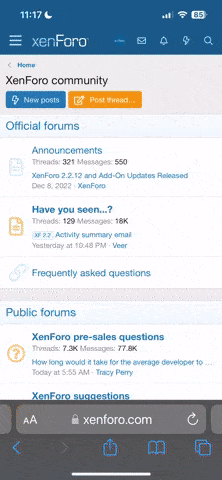Far Cry 3 Cheats
You cannot do this on the Xbox 360 or PS3 versions of the game because you cannot edit files but on PC you can.
There’s an editable .xml file that you can change things in.
The default location of that file you need to edit is: C:\Users\Name\Documents\My Games\Far Cry 3\GamerProfile.xml
You can simply open that .xml file in notepad. Changes will not take effect until you save the file and run the game. You will see some of the things you can change below. I do have to warn you though its always best to save an original of the GamerProfile.xml before making changes just in case something goes wrong.
Do these things to get a higher FPS with constant 50-60 FPS:
• SSAO: You can disable it, as SSAO is said to look bad.
• HBAO: You can disable it, as HBAO is said to look bad.
• HDAO: Enabling this will take 7-8 FPS off right away. But enabling this ads a lot of depth and such to the scenes due to the immense shadowing of the environment. The trade off is probably worth it, but its totally up to you.
• Shadows: Change this from High to medium. The effect is seen almost instantly.
• Post-process FX: Change this from High to Medium. Medium works much better than high. This setting is for motion blur and other non gameplay critical things.
• MSAA: Try disabling it and see how the game plays, its said to take about 10 FPS when its on.
• Alpha to Coverage: Disabling this will not give you a huge increase in FPS and this setting is for environment things such as foliage, and other scenery type things. Keeping this on ads huge to gameplay experience.
Before editing anything below please be sure to have original copies. We cannot be held responsible for something breaking the game causing you to lose your saves or anything.
Best Far Cry 3 PC cheats listed:
Profile
Hour = "16"
Minutes = "40"
Seconds = "0"
TimeScale = "1"
WindForce = "80"
WindDir = "0"
DelayShadowMovement = "180"
GodMode = "0"
UnlimitedAmmo = "0"
Sensitivity_x = "1.0"
Sensitivity_y = "1.0"
Sensitivity = "1.0"
Invert_x = "0"
Invert_y = "0"
Gamepad_vibration = "1"
IgnorePlayer = "0"
GatherEntitiesForMap = "0"
ShowAIInMap = "0"
ShowDiamondsInMap = "0"
UseMouseSmooth = "0"
DifficultyLevel = "1"
Machete = "0"
UseAmbx = "0"
UseSubtitles = "0"
padSensor = "0"
UseAimingHelpers = "1"
HelpCrosshair = "1"
BrightnessCalibrated = "0"
ShowSaveLoadMenu = "0"
>
FireEnabled="1"
MultiCellArraySize="100"
FireSmokeEnabled="1"
/>
FireEnabled="1"
MultiCellArraySize="100"
FireSmokeEnabled="1"
/>
FireEnabled="1"
MultiCellArraySize="100"
FireSmokeEnabled="0"
/>
FireEnabled="1"
MultiCellArraySize="100"
FireSmokeEnabled="0"
/>
You cannot do this on the Xbox 360 or PS3 versions of the game because you cannot edit files but on PC you can.
There’s an editable .xml file that you can change things in.
The default location of that file you need to edit is: C:\Users\Name\Documents\My Games\Far Cry 3\GamerProfile.xml
You can simply open that .xml file in notepad. Changes will not take effect until you save the file and run the game. You will see some of the things you can change below. I do have to warn you though its always best to save an original of the GamerProfile.xml before making changes just in case something goes wrong.
Do these things to get a higher FPS with constant 50-60 FPS:
• SSAO: You can disable it, as SSAO is said to look bad.
• HBAO: You can disable it, as HBAO is said to look bad.
• HDAO: Enabling this will take 7-8 FPS off right away. But enabling this ads a lot of depth and such to the scenes due to the immense shadowing of the environment. The trade off is probably worth it, but its totally up to you.
• Shadows: Change this from High to medium. The effect is seen almost instantly.
• Post-process FX: Change this from High to Medium. Medium works much better than high. This setting is for motion blur and other non gameplay critical things.
• MSAA: Try disabling it and see how the game plays, its said to take about 10 FPS when its on.
• Alpha to Coverage: Disabling this will not give you a huge increase in FPS and this setting is for environment things such as foliage, and other scenery type things. Keeping this on ads huge to gameplay experience.
Before editing anything below please be sure to have original copies. We cannot be held responsible for something breaking the game causing you to lose your saves or anything.
Best Far Cry 3 PC cheats listed:
Profile
Hour = "16"
Minutes = "40"
Seconds = "0"
TimeScale = "1"
WindForce = "80"
WindDir = "0"
DelayShadowMovement = "180"
GodMode = "0"
UnlimitedAmmo = "0"
Sensitivity_x = "1.0"
Sensitivity_y = "1.0"
Sensitivity = "1.0"
Invert_x = "0"
Invert_y = "0"
Gamepad_vibration = "1"
IgnorePlayer = "0"
GatherEntitiesForMap = "0"
ShowAIInMap = "0"
ShowDiamondsInMap = "0"
UseMouseSmooth = "0"
DifficultyLevel = "1"
Machete = "0"
UseAmbx = "0"
UseSubtitles = "0"
padSensor = "0"
UseAimingHelpers = "1"
HelpCrosshair = "1"
BrightnessCalibrated = "0"
ShowSaveLoadMenu = "0"
>
FireEnabled="1"
MultiCellArraySize="100"
FireSmokeEnabled="1"
/>
FireEnabled="1"
MultiCellArraySize="100"
FireSmokeEnabled="1"
/>
FireEnabled="1"
MultiCellArraySize="100"
FireSmokeEnabled="0"
/>
FireEnabled="1"
MultiCellArraySize="100"
FireSmokeEnabled="0"
/>