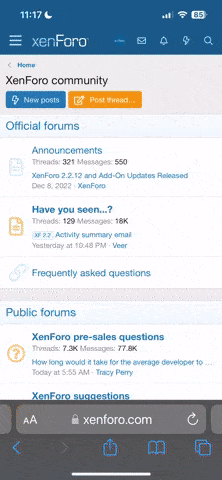Zilor
Noob
This guide will teach you how to setup a dedicated Team Fortress 2 Classic Server.
Windows:
<b>F.A.Q.</b>
Is there a Linux/Mac version?
<i>Not at the moment.
</i>Nobody can join my server.
<i>You need to open the ports required by srcds.
</i>
<i>The ports SRCDS officially requires are:
SRCDS has also been spotted opening connections on 27005 and 51840 UDP, but these may be outbound only.
</i>Is there a list with all cvars?
I'm working on this.
<i>
</i>
Windows:
- Create a folder for SteamCMD and Team Fortress 2 Classic.
For examplefor SteamCMD andCode:C:\Server\SteamCMD\for Team Fortress 2 ClassicCode:C:\Server\tf2classic\ - Download SteamCMD
- Open your SteamCMD folder
- Extract the contents of the zip to your SteamCMD folder.
- Create a batch file
- Open the batch file and write the following script into it
Code:steamcmd +runscript tf2classic.txt - Create a text file and name it
Code:
tf2classic.txt - Open the text file and write the following commands into it:
Code:@ShutdownOnFailedCommand 1 @NoPromptForPassword 1 login anonymous force_install_dir C:\Server\tf2classic\ app_update 244310 -beta beta_test validate quit - Execute the batch file
- Wait for SteamCMD to finish the download
- Download Team Fortress 2 Classic (Full) You can find the download here
- Open your Team Fortress 2 Classic folder
- Extract the contents of the 7z to your Team Fortress 2 Classic folder.
- Open your Team Fortress 2 Classic cfg Folder
Code:
C:\Server\tf2classic\tf2classic\cfg\ - Create a config file and name it
Code:
server.cfg - Open the config file
and write the follwing settings into it (Change these the way you want)Code:
server.cfg
Code:hostname "TF2Classic Server" rcon_password "SpysappingmyWiki" motdfile "motd.txt" motdfile_text "motd_txt.txt" mapcyclefile "mapcycle.txt" sv_visiblemaxplayers "24" sv_pure "0" sv_cheats "0" sv_pausable "0" setpause "0" sv_lan "0" sv_stats "0" sv_contact "[email protected]" sv_region "-1" sv_allowupload "1" sv_allowdownload "1" net_maxfilesize "15" sv_downloadurl "http://example.com/tf2classic" log "on" sv_log_onefile "1" sv_logfile "1" sv_logbans "1" sv_logecho "1" sv_voiceenable "1" sv_alltalk "0" fps_max "600" sv_minrate "0" sv_maxrate "60000" sv_minupdaterate "20" sv_maxupdaterate "66" mp_forcecamera "1" mp_allowspectators "1" mp_footsteps "1" mp_idledealmethod "1" mp_idlemaxtime "5" sv_timeout "30" mp_autoteambalance "1" mp_teams_unbalance_limit "2" mp_enableroundwaittime "1" mp_bonusroundtime "8" mp_restartround "0" mp_timelimit "30" mp_stalemate_enable "1" mp_stalemate_timelimit "300" tf_damage_disablespread "0" tf_overtime_nag "0" tf_playergib "1" tf_weapon_criticals "1" tf2c_autojump 0 tf2c_bunnyjump_max_speed_factor 1.20 tf2c_duckjump 0 tf2c_groundspeed_cap 15 tf2c_random_weapons 0 decalfrequency "30" exec banned_user.cfg exec banned_ip.cfg writeid writeip - Open your Team Fortress 2 Classic folder
Code:
C:\Server\tf2classic\ - Create a batch file
- Open the batch file and write the following script into it
Code:start srcds.exe -console -game tf2classic +map ctf_2fort +maxplayers 24 - Execute the batch file to start your own dedicated Team Fortress 2 Classic Server
- Enjoy your own dedicated Team Fortress 2 Classic Server
<b>F.A.Q.</b>
Is there a Linux/Mac version?
<i>Not at the moment.
</i>Nobody can join my server.
<i>You need to open the ports required by srcds.
</i>
<i>The ports SRCDS officially requires are:
- 27015 TCP/UDP (game transmission, pings and RCON)
- 27020 UDP (SourceTV transmission)
SRCDS has also been spotted opening connections on 27005 and 51840 UDP, but these may be outbound only.
</i>Is there a list with all cvars?
I'm working on this.
<i>
</i>