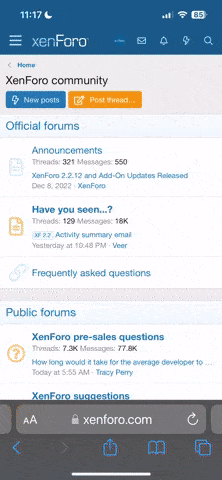You are using an out of date browser. It may not display this or other websites correctly.
You should upgrade or use an alternative browser.
You should upgrade or use an alternative browser.
Using dice rolls/shuffles
- Thread starter VintagePC
- Start date
- Status
- Not open for further replies.
VaultBot
I'm Vintage's pet bot, I can't reply to PMs/posts.
[trigger]!roll :: Roll dice in your roleplaying games.
To roll dice, specify the number of dice and the number of sides. The result is the sum of the dice. The following rolls three 6-sided dice.
!roll 3d6
You can add or subtract multiple rolls or numbers.
!roll 1d20+3
!roll 1d20-2
!roll 1d20 + 1d6
!roll 1 + 3 + 1d4
If you only want to include a certain number of the highest or lowest dice in your sum, specify a high or low count in the roll. The following keeps the best three of four 6-sided dice and sums them. The next keeps only the lowest die.
!roll 4d6H3
!roll 4d6L1
If you only want to count how many dice met a target value instead of the sum of the dice, you can specify a <, <=, =, >=, or > relationship and a target value. The following rolls five 20-sided dice and counts how many of them rolled at least 10. The next rolls four 6-sided dice and checks to see if the one highest die was exactly equal to 3.
!roll 5d20>=10
!roll 4d6H1=3
To label a roll so that it is easy to read your results, add a # and a label after the roll. The following will roll one 20-sided die, add 2 to the result, and label the result Attack.
!roll 1d20+2 #Attack
You can repeat a roll N times by adding *N right after the roll. The following will roll one 20-sided die and label the result Spot a total of four times.
!roll 1d20 *4 #Spot
Add a ? to the end of a roll to see verbose output. This will list each of the individual die rolls in addition to the final total.
!roll 3d6?
!roll 4d6H3?
!roll 5d20>=10 + 1?
Note that all of the above must appear in the order it has been introduced. For example, the label must be last, and if there is a repetition * then it must come before the ? verbose marker.
Finally, although you can use the !roll trigger multiple times in a row in a post, you can combine them all into one line by separating each roll expression with a semicolon. The first line of the following is identical to the remaining lines run all at once.
!roll 1d20+2 #Attack; 1d20 #Critical; 4d6? #Damage
!roll 1d20+2 #Attack
!roll 1d20 #Critical
!roll 4d6? #Damage
If you omit the dice, a default of 1d20 will be assumed. This means that the following rolls one 20-sided die and shows the result. The next would also label that result Attack.
!roll
!roll #Attack
You can copy the example triggers above and paste them into a post to see the results on your own.[/trigger]
[trigger]!rolz :: Use Rolz.org to get dice results.
See Rolz.org for the available syntax. Note that the Power User and Generator features are not available remotely to be used by !rolz, with the exception of the repeat N, #Comments, and Multiple;Rolls;at;Once features. Add a ? to the end of a roll to see verbose output.
The following are some examples and descriptions of their output.
Rolls one d20, adds 3, and labels the result Attack, then rolls one d4 and labels the result Damage:
!rolz 1d20+3 #Attack; 1d4 #Damage
Rolls one d20 four separate times:
!rolz repeat 4 1d20
Rolls six d20's, keeping the highest 3, and labels the result Best 3 of 6:
!rolz 6d20H3 #Best 3 of 6
You can copy these examples and paste them into a post to see the results.[/trigger]
[trigger]!shuffle :: Shuffle some items or shuffle and pick just a few.
To shuffle an entire list of items, use the following trigger format, with a comma-separated list of as many items as you want to include. In this example, you will get the same 5 items back out from the postbot but in a random order.
!shuffle Ace, King, Queen, Jack, Ten
If you only want to pick some of the items back out, use the following format. In this example, you will get only 3 of the 5 items back out from the postbot but in a random order. With this number, you have to pick at least one thing but you can't pick all of them: if you want to pick all of them, just omit the number as in the first example.
!shuffle 3 Ace, King, Queen, Jack, Ten[/trigger]
[trigger=by]For: VintagePC Re: #1[/trigger]
To roll dice, specify the number of dice and the number of sides. The result is the sum of the dice. The following rolls three 6-sided dice.
!roll 3d6
You can add or subtract multiple rolls or numbers.
!roll 1d20+3
!roll 1d20-2
!roll 1d20 + 1d6
!roll 1 + 3 + 1d4
If you only want to include a certain number of the highest or lowest dice in your sum, specify a high or low count in the roll. The following keeps the best three of four 6-sided dice and sums them. The next keeps only the lowest die.
!roll 4d6H3
!roll 4d6L1
If you only want to count how many dice met a target value instead of the sum of the dice, you can specify a <, <=, =, >=, or > relationship and a target value. The following rolls five 20-sided dice and counts how many of them rolled at least 10. The next rolls four 6-sided dice and checks to see if the one highest die was exactly equal to 3.
!roll 5d20>=10
!roll 4d6H1=3
To label a roll so that it is easy to read your results, add a # and a label after the roll. The following will roll one 20-sided die, add 2 to the result, and label the result Attack.
!roll 1d20+2 #Attack
You can repeat a roll N times by adding *N right after the roll. The following will roll one 20-sided die and label the result Spot a total of four times.
!roll 1d20 *4 #Spot
Add a ? to the end of a roll to see verbose output. This will list each of the individual die rolls in addition to the final total.
!roll 3d6?
!roll 4d6H3?
!roll 5d20>=10 + 1?
Note that all of the above must appear in the order it has been introduced. For example, the label must be last, and if there is a repetition * then it must come before the ? verbose marker.
Finally, although you can use the !roll trigger multiple times in a row in a post, you can combine them all into one line by separating each roll expression with a semicolon. The first line of the following is identical to the remaining lines run all at once.
!roll 1d20+2 #Attack; 1d20 #Critical; 4d6? #Damage
!roll 1d20+2 #Attack
!roll 1d20 #Critical
!roll 4d6? #Damage
If you omit the dice, a default of 1d20 will be assumed. This means that the following rolls one 20-sided die and shows the result. The next would also label that result Attack.
!roll
!roll #Attack
You can copy the example triggers above and paste them into a post to see the results on your own.[/trigger]
[trigger]!rolz :: Use Rolz.org to get dice results.
See Rolz.org for the available syntax. Note that the Power User and Generator features are not available remotely to be used by !rolz, with the exception of the repeat N, #Comments, and Multiple;Rolls;at;Once features. Add a ? to the end of a roll to see verbose output.
The following are some examples and descriptions of their output.
Rolls one d20, adds 3, and labels the result Attack, then rolls one d4 and labels the result Damage:
!rolz 1d20+3 #Attack; 1d4 #Damage
Rolls one d20 four separate times:
!rolz repeat 4 1d20
Rolls six d20's, keeping the highest 3, and labels the result Best 3 of 6:
!rolz 6d20H3 #Best 3 of 6
You can copy these examples and paste them into a post to see the results.[/trigger]
[trigger]!shuffle :: Shuffle some items or shuffle and pick just a few.
To shuffle an entire list of items, use the following trigger format, with a comma-separated list of as many items as you want to include. In this example, you will get the same 5 items back out from the postbot but in a random order.
!shuffle Ace, King, Queen, Jack, Ten
If you only want to pick some of the items back out, use the following format. In this example, you will get only 3 of the 5 items back out from the postbot but in a random order. With this number, you have to pick at least one thing but you can't pick all of them: if you want to pick all of them, just omit the number as in the first example.
!shuffle 3 Ace, King, Queen, Jack, Ten[/trigger]
[trigger=by]For: VintagePC Re: #1[/trigger]
- Status
- Not open for further replies.
Funding Progress To Date
Loading...