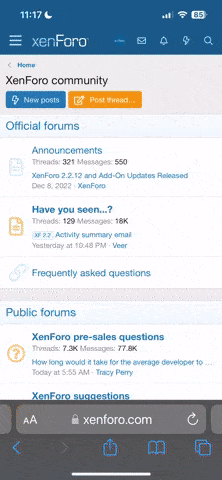bigmazi
Active Member
What is the OS TF2C servers are running on? And also what's the version+build id of SRCDS you use?
Interested because I personally can't set Linux server up - it tends to crash constantly at random times with random meaningless messages about corrupted memory. Tried on different machines with purest server installation - latest SRCDS downloaded from Steam + 2.0.3 TF2C out of the archive - nothing else, no sourcemod, no metamod, nothing.
I hope it's the right place to ask such question.
Interested because I personally can't set Linux server up - it tends to crash constantly at random times with random meaningless messages about corrupted memory. Tried on different machines with purest server installation - latest SRCDS downloaded from Steam + 2.0.3 TF2C out of the archive - nothing else, no sourcemod, no metamod, nothing.
I hope it's the right place to ask such question.