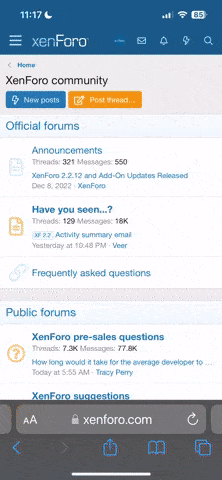Ragnorok
Demon of Obliteration
Ok so pretty much for the past week and a half my computer has been acting strange. Basically for no explainable reason my computer slows way down getting only 4-5 fps i have the task manager up and no program is taking more processing power then it normally does. I know its not a Ram issue, or an overheating issue, I've tried everything I know of to find and solve the issue but can't seem to get anywhere. So anyone have an idea of whats goin on?